I was able to get my lab/small production Veeam instance up to v11 this week – I also replicate my backups to an offsite vSphere host so I figured it would be a good time to test out the new CDP feature.
I was able to get it set up without too much trouble, but there are some caveats I want to share:
- CDP leverages VMware’s VAIO (vSphere APIs for I/O filtering) to capture IO directly from the OS and write it to your target host. This means no snapshots required like with the traditional Veeam replication. (I believe this is what Zerto uses now) This does mean however that the VAIO components need to be installed on the source and destination ESXi hosts in order for CDP to function.
-
- Veeam will automatically push out the install to the hosts, but the hosts actually pull the install packages from the Veeam server and reference by hostname – so it is important the ESXi hosts are able to resolve the hostname of the Veeam server. This probably won’t be a huge issue in properly configured environments with DNS registrations, but If you are messing around make sure you have DNS working correctly.
- You cannot replicate to just a standalone ESXi host that is not managed by vCenter and also is not located inside of a cluster. In my case, I had to add my backup host to vCenter and create a cluster of one host in order to push the IO filter packages. This is not the case with standard vSphere replication.
- Veeam CDP utilizes proxies the same way the traditional replication uses them. This is a new “role” and the CDP proxy will need to be installed on the Veeam server itself or a separate windows server (Linux is not currently supported for CDP proxies).
- It is still highly recommended to deploy proxies at both ends (source and target) as these appliances act as the data movers and maintain the index of changed data.
- You still have all the same options as with a standard replication job: Re-IP, replica seeding, guest processing – but now you also have different scheduling options:
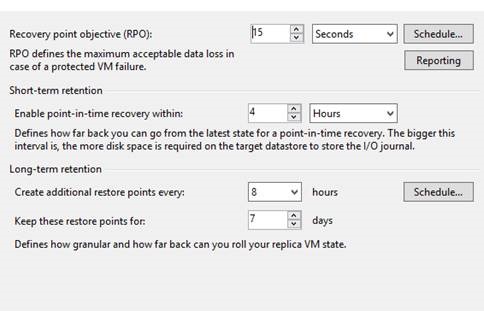
You can set the RPO as low as two seconds, although Veeam advises against that unless it’s a really small workload with few changes. You can also create additional recovery points so you can roll back to a more granular timeline than with traditional replication.
- Like vSphere Replication, you can have alerts configured to warn you that your replicas are creeping outside of their RPO – there is an option to specify a time threshold so you can adjust when you will get alarms based on how far the sync falls out of RPO.
There are also some nice reports you can pull and if you are using Veeam ONE you get even more analytics (v11 introduces many new reporting features in Veeam ONE for CDP)
I have a couple of small VMs I have replicating now set for a 10 second RPO and they are staying in sync nicely. Results will vary and rely heavily on (your mileage may vary):
- Data change rate
- Connection speed
- CPU/RAM resources on Veeam servers/proxies
Veeam continues to introduce new features and integrate them seamlessly into their products. CDP is no different, as it takes a relatively complicated configuration and makes it simple to deploy and get up and running.