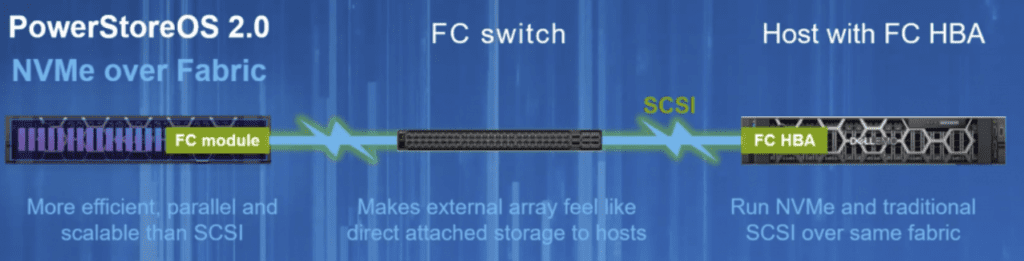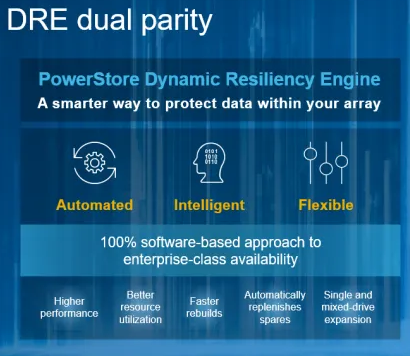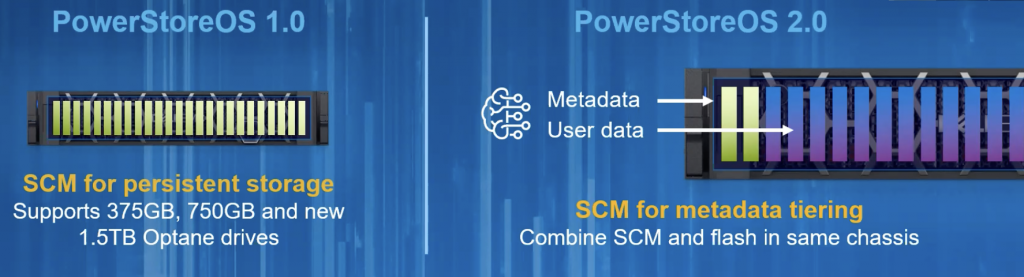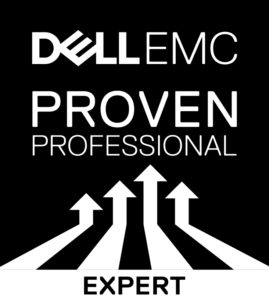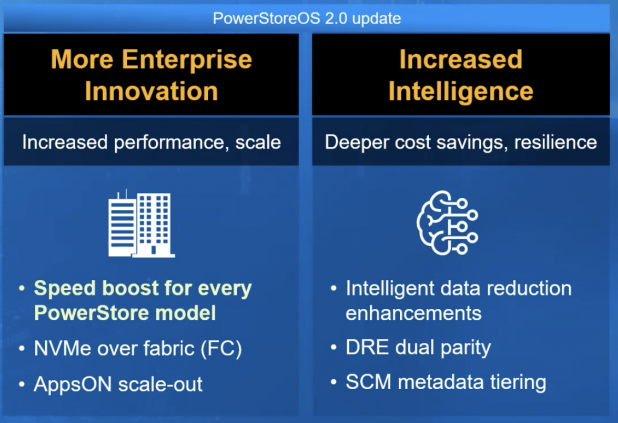
If you are new to PowerStore, check out this intro post here. As you can see, the platform launched a year ago was a little lean from a feature set perspective. Dell is rapidly filling out those capabilities and is doing so in a very forward-looking way. PowerStore, particularly with version 2, is thinking ahead and has several capabilities that many customers aren’t sure they need… yet. Let’s walk through some of the major new features in PowerStore OS version 2.
What’s in PowerStore OS version 2?
Dell is claiming a 25% boost in overall performance with significantly improved write performance. The claim is using a 70/30 read/write ratio with a small 8k block. This is a nice feature for existing customers. If you have a PowerStore today, it gets roughly 25% faster just by installing this latest software update.
This is another one of those future-ready improvements that customers may not be asking for yet but will position PowerStore for the future.
AppsOn
As a reminder, this is the feature unique to the “X” variant models that allow virtual machines to run on the storage array, can now scale-out.
- Prior to version 2, you could only have a single X appliance. Now, you can scale it up AND out. This is definitely one of those “forward-looking” features.
- Since it scales out, it can now be used for the “scale-out” type of AnyTime Upgrade. Check out the Anytime Upgrade program terms and conditions here.
- AppsOn now supports VMFS. In version 1, you had to use vVols. While vVols are still the default, the solution can also support VMFS. I believe this feature will not be exposed in the GUI, but will be available via API/CLI.
- X model PowerStores still cannot support unified configurations. You are gonna have to keep that Windows file server around a bit longer.
Note that this item applies to all models EXCEPT the new PowerStore 500 described here.
Dual Drive Redundancy
Dell calls this feature “Drive Failure Tolerance” and on an appliance-wide basis, you can now select either single or dual redundancy. This means that the system can tolerate the loss of one drive or two. This would be roughly analogous to RAID 5 vs RAID 6. A couple of important points:
- 7 Drive minimum config to support dual redundancy. This is essentially 4 data drives, 2 parity drives, and a spare.
- This setting is chosen at array initialization and cannot be changed without completely wiping the array and starting over. You can’t switch this on the fly like you can with some of their legacy platforms such as the Dell SC.
- RAID widths do not change as new drives are added. For all the futuristic stuff on these arrays, this is kind of old school. I mean, for something called DYNAMIC Resiliency Engine, this isn’t very dynamic. Here is the real world impact of that:
* If you buy a system with 7 drives, and then grow to 19 drives over time, you end up with the equivalent of 1 spare, 12 data drives, and 6 parity drives for the overall efficiency of 63%.
* If you buy the system with 19 drives in the first place, the system would stripe at up to 16+2, resulting in 1 spare, 16 data drives, and 2 parity drives for the overall efficiency of 84%.
* Sure, the system supports starting small and adding one drive at a time, but as you can see, this results in a less efficient system and a much higher $/GB.
- Resiliency Sets are like a fault domain. The system reserves one drive worth of spare space in each resiliency set. For systems using dual redundancy, the set size is 50. For systems using single redundancy that set size is 50, so you end up with fewer overall spares, which makes sense.
There have been some improvements to data reduction that result in better performance and dedupe ratios. Here is the short version:
- In PowerStore OS version 1, the dedupe cache or hash database was separate on each controller. So, if each controller ran across the same chunk of data from separate volumes, you’d end up storing it twice. In PowerStore OS version 2, however, the lookup process has changed to take advantage of the dictionary on both controllers. Think of this as effectively increasing the size of the lookup table. This should result in improved data reduction ratios.
- The PowerStore now has the ability to pause data reduction to free up resources during periods of high IO. In these situations, it will take note of what it skipped and go back to perform a post-process data reduction on it later. This should result in more consistent performance, particularly with bursty workloads.
SCM Drive Metadata
The PowerStore has supported both NVMe SSDs and NVMe SCMs since launch. It has not, however, supported mixing those drive types. PowerStore OS 2 adds the ability to include some SCMs in an SSD build for a fairly specific use case. This isn’t about tiering. What the system now has the ability to do is use a couple of SCM drives for metadata. Larger systems in particular may see an increase in overall performance by including a couple of SCM drives in the build for faster access to metadata.
New Hardware

Along with this new code release, there is a new hardware model that will start shipping at the same time. This new model, the PowerStore 500, is available for ordering on 5/4/2021 and will start shipping on 06/10/2021. Here is all the information you need to know about the new gear.
My Thoughts
This review touched on just a few of the updates in PowerStore 2.0 and beyond. Overall the update brings a number of new features that definitely add value to the platform. There are some usability improvements and some real architecture improvements that will benefit businesses that use the platform.
Learn More:
Here is the PowerStore spec sheet, with lots of useful information around limits and models.
Here is the official Dell press release announcing this new code level.
Here is an article from StorageReview.com
Dell’s PowerStore reaches down market with new entry-level PS500T – Click here to read more.