Have you tried to license a new Nutanix Cluster and received an incompatible error message during the Nutanix license process?
Maybe you are trying to add a new Nutanix Cluster to your existing Nutanix environment which is managed by Prism Central and receiving an incompatible licenses message?
The reason these errors may be occurring is because Nutanix has been transitioning from a “Life of Device” license model to a “Term Based” license model.
The Legacy “Life of Device” license is also referred to as Nutanix Portfolio 1.0 or P1.0 license.
The New “Term Based” license is referred to as Nutanix Portfolio 2.0 or P2.0 license.
How do I know which Nutanix license P1.0 or P2.0 that I own?
Nutanix has two different SKU numbers when you place a new order for Nutanix Software.
The Portfolio 1.0 license:
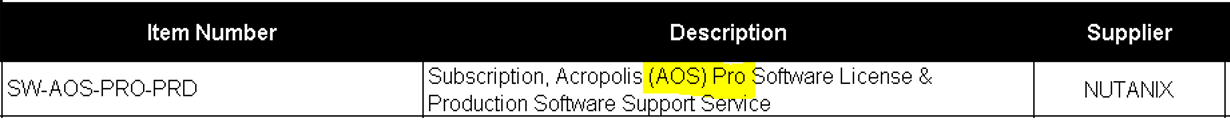
Figure 1: SKU Number of Acropolis Pro License (P1.0)
Some requirements of the P1.0 license
https://www.nutanix.com/products/legacy/software-options
Legacy P1.0 model: Acropolis & Prism
Licensing options Acropolis: Nodes, Core and Flash
Licensing options Prism: Nodes
-No minimum AOS required
-No Prism Central is required
AOS capacity-based licensing is the Nutanix licensing model where you purchase and apply licenses based on cluster attributes. Cluster attributes include the number of raw CPU cores and raw total Flash drive capacity in tebibytes (TiBs). This licensing model helps ensure a consistent licensing experience across different platforms running Nutanix software.
Each license stores the currently licensed capacity (CPU cores/Flash TiBs). If the capacity of the cluster increases, the web console informs you that additional licensing is required.
The Portfolio 2.0 license:
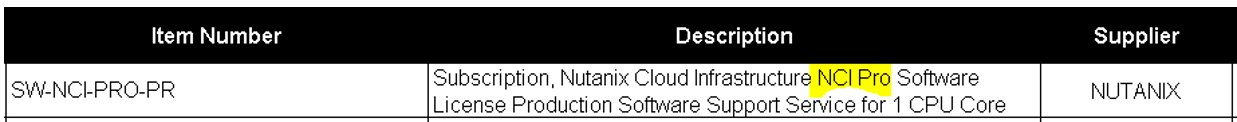
Figure 2: SKU Number of NCI Pro License (P2.0)
Some requirements of the P2.0 license
https://www.nutanix.com/products/cloud-platform/software-options#nci
The New P2.0 model: Nutanix Cloud Infrastructure (NCI) & Nutanix Cloud Manager (NCM)
Licensing options NCI: Cores
Licensing options NCM: Cores
-Minimum AOS is 6.1.1+
-Requires Prism Central (pc.2022.4 or newer) to be Installed
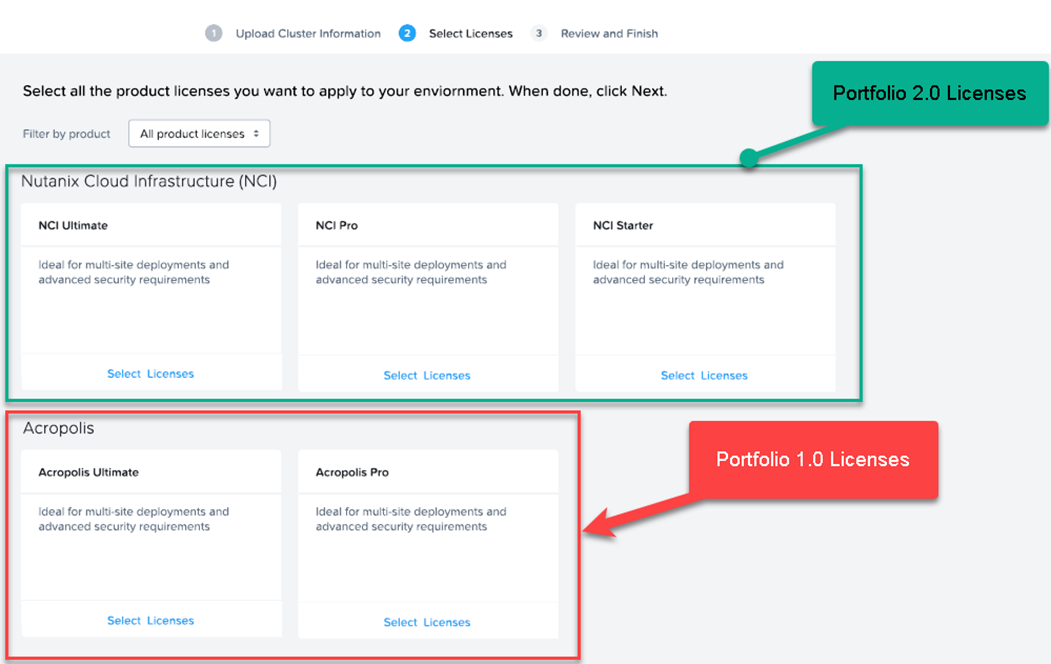
Figure 3: Nutanix Licenses shown in Licensing Portal
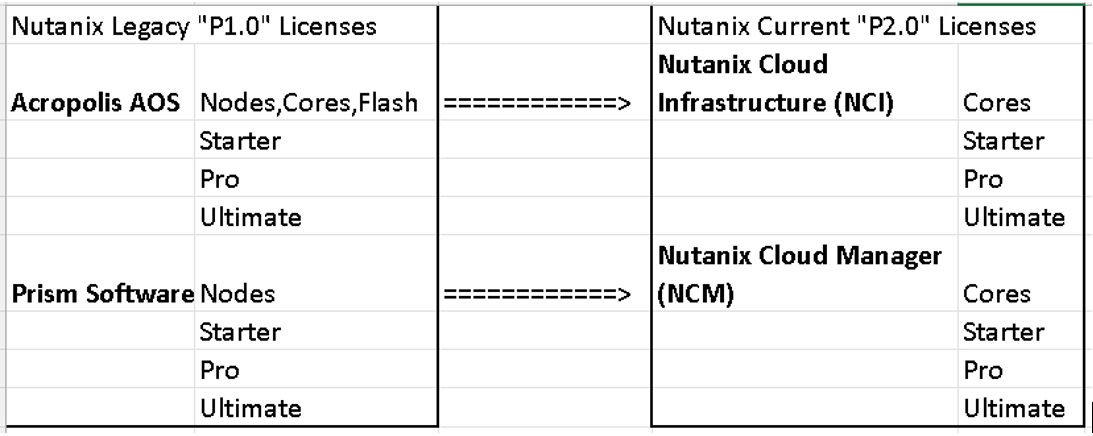
Figure 4: Nutanix P1.0 to P2.0 license comparison
Can I check my Nutanix License Compliance by running a NCC Health Check?
Answer:
You sure can.
SSH into a CVM, logon with the user: nutanix and run the following command: ncc health_checks system_checks check_license_compliance
Note: If you have multiple clusters, then perform the same command on a CVM that is a member of the next Cluster.
When would I need a Nutanix P1 versus a P2 license?
Use Case:
If you have an existing Nutanix Cluster that is licensed with Acropolis (AOS) or “P1.0” and you plan to add another node “Expand Node” to the existing cluster.
Action:
Then a Nutanix “P1.0” license would be required to add the new node to the existing P1.0 licensed Cluster.
Note: Make sure the Nutanix license order is placed using Nutanix SKU: SW-AOS-PRO-PRD (This is for PRO Edition). There will be a different SKU for the Ultimate Edition, reach out to the Winslow Sales Team for more details.
The Winslow Sales Team will work with the Nutanix Accounts team to advocate for the proper license based on the specific Use Case.
I’ll explain later why its very important to order the correct P1.0 license.
Use Case:
If you are building a new Nutanix Cluster with new HCI hardware.
Action:
Then a “P2” license would be the preferred license.
Note: Just remember that the AOS installed will need to be 6.1.1 or higher and Prism Central (pc.2022.4 or newer) will need to be installed to successfully apply for a P2 license via Prism Central to the new Cluster.
Note^2: It’s recommended to upgrade to the latest version of 6.x and Prism Central for new Clusters.
If a Nutanix P2.0 license was ordered and a P1.0 license was needed, will Nutanix convert the license back to P1.0?
E.g. Adding a new Node to an existing Nutanix P1.0 licensed Cluster
Answer:
No
Nutanix will only convert a P1.0 to a P2.0 license.
Nutanix will not convert a P2 to a P1 or re-issue a new license if the wrong license was ordered.
So it’s very important to order the correct license.
What are my options if I ordered the wrong Nutanix license?
Reach out to the Winslow Sales Team and we can help you get your Nutanix environment upgraded to comply with the new Nutanix P2.0 licensing model.
Can I have a P1 and P2 license models co-exist on the same Prism Central?
Now this is where the fun begins!! Time to refill that cup of coffee 😊
An Acropolis P1.0 license can exist with a NCI P2.0 license on the same Prism Central, but there will be a conflict with the Prism license which is licensed as Nodes and the NCM license which is licensed as Cores. Nodes and Cores licenses are not compatible.
The Prism P1.0 Node license will need to be converted from P1.0 Nodes to P2.0 Cores first prior to joining the new P2.0 Cluster to the solo Prism Central.
Feel free to reach out to the Winslow Sales Team to get some help from a Nutanix Champion Partner.
Is there a workaround for environments that have a mix of P1 and P2 licenses?
Answer
Yes
The short-term fix is to have a Prism Central instance for your Cluster(s) with P1.0 licenses and a separate Prism Central instance for the Cluster(s) running P2.0 licenses.
The long-term fix is to convert all the P1.0 licenses to P2.0 licenses.
How do I begin the process of migrating from Nutanix P1.0 to P2.0 licenses?
Reach out to the Winslow Sales team and we can help work with your Nutanix Account Team to review your existing Nutanix licenses and put a plan together to get your environment P2.0 compliant.
Goal:
The new Nutanix P2.0 licensing model is moving towards simplifying the licensing and using Prism Central as the single pane of glass for you’re your licensing needs.
What does that mean?
Once your environment is completely converted to P2.0 licensing, this means that Prism Element will no longer be used to apply for Nutanix licenses, and all the licenses for Nutanix will be applied via Prism Central.
Hope you learned something useful from this Nutanix licensing information and let us know if we can help you in any way with your Nutanix environment even beyond licensing.
Thank you,
Peter Koziura