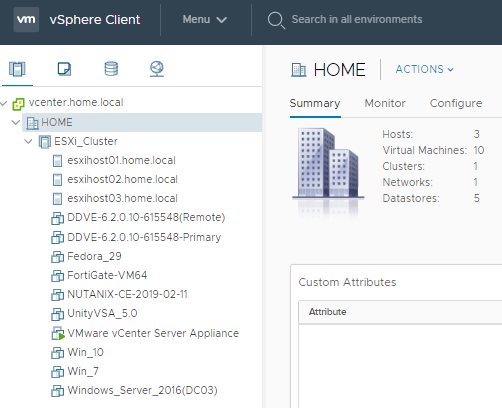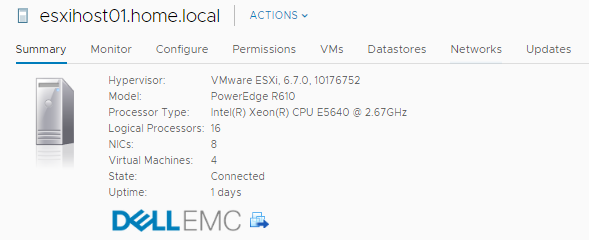I wanted to share with everyone my home lab that I set up back in March of 2019. If anyone is thinking of building their own lab, it’s worth the time and monetary investment! You WILL learn a lot and have fun the process. Almost all the items for my home virtualization lab were purchased either from Amazon or eBay. I chose to go with Dell PowerEdge servers and Dell switches since we work with this hardware in the field.
Building a home virtualization lab is great for a few reasons. First, it gives you an environment to test out new products and follow examples if you are preparing for any exams or taking training courses. Second, it can centralize your home office IT infrastructure. This is great for central file sharing, network monitoring, Internet management, backups, etc. And third, it’s an awesome way to jump into designing/building your VMware environment, tearing it down, and then fixing it. It’s also a great way to learn a new piece of hardware/software technology in a non-production environment.
Your home lab doesn’t have to consist of much. You could have a single workstation or a full rack of servers. If using multiple servers, you can utilize shared storage. I chose to go with a typical 3-2-1 solution that we provide for our customers: 3 servers, 2 switches, and 1 storage array.
My home virtualization lab consists of the following hardware:
COMPUTE:
• (3) Dell PowerEdge R610 rack-mount servers, each with the following specs:
o 2 x Intel Xeon E5640 2.67GHz Quad Core (8-cores total) / 48GB DDR3 RAM
o 2 x Dell R-Series 2.5” SAS 146GB 10K Hard Drive (RAID1)
o VMware ESXi 6.7.0 A06 (Build 10176752)
NETWORKING:
• (2) Dell N2024 24-port Gigabit Ethernet Switches (iSCSI traffic)
• (1) Dell PowerConnect 2724 24-port Gigabit Ethernet Managed Switch (Management)
STORAGE:
• (1) Synology DiskStation DS916+ w/ iSCSI support
o Intel Pentium N3710 @ 1.6GHz (4 cores) / 8GB RAM
o 5TB RAID5 Volume
ADDITIONAL ITEMS:
• (1) StarTech 12U open frame server rack
• (2) CyberPower surge protector (1U)
• (1) Tripp Lite 1500VA Smart UPS Battery Backup, 900W (2U)
• (1) TRENDnet 8-port USB/PS2 rackmount KVM switch (1U)
• (1) Logitech Wireless Touch Keyboard w/ built-in touchpad
• (1) Dell 19” monitor
There are software licensing considerations to note. I personally have a VMUG Advantage membership which allows you to download the necessary software and the license keys are good for one year. You can also use evaluation license keys; however, these may be only good for 60-90 days. You can download the ESXi ISOs from vmware.com. Other considerations when planning your home lab: noise, cooling, power and, of course, money.